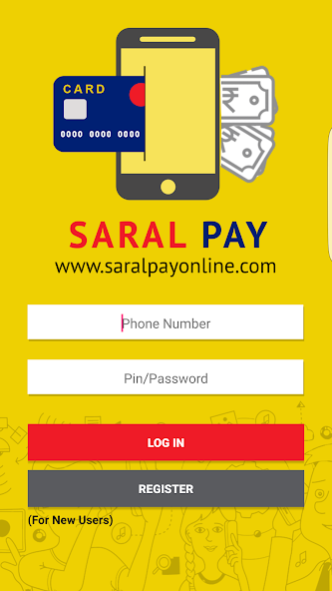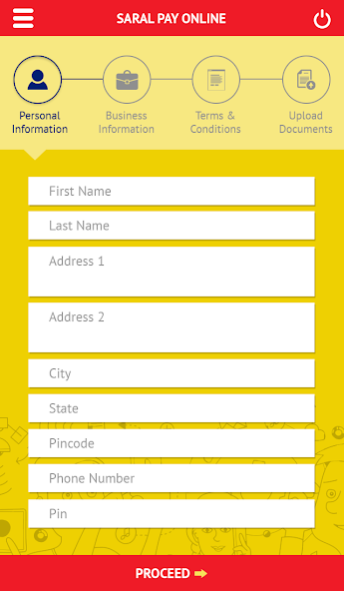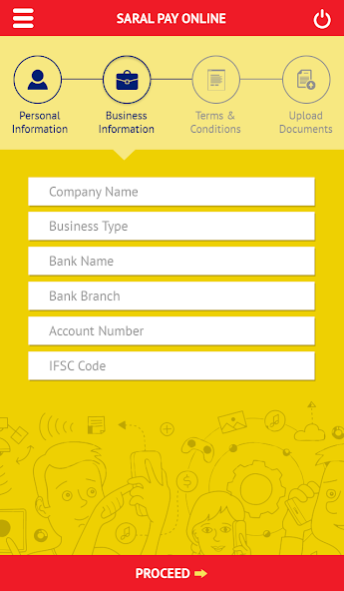Saral Pay 1.20090701
Continue to app
Free Version
Publisher Description
Simple, Safe and Secure credit card, debit card, netbanking, UPI payment collection solution for the NEW DIGITAL INDIA - a tailored solution for small traders, self employed professionals, vendors, and business.
SARAL PAY is free and 100% made in India to migrate to a cashless digital society.
It has the security of Hardware and flexibility of a software.
Can be used on most of the Android devices.
Master Card, Visa, American Express, Discover, Rupay, Maestro, Diners Card are all pre integrated. Very low and competitive transaction fee makes it a handy tool for startups as well as well established business and entrepreneurs.
An interface so simple that any person can learn on first time use. The procedure is as simple as using any other POS at a store, mega mall, petrol station, etc. It takes less than 5 minutes to start collecting payments.
A simple 2 step KYC compliance can be completed in 48 Hrs.
application is compatible with many devices available in the market. The preferred device to use is SARAL READER which is available on Amazon, Flipkart, Snap Deal and www.saralpayonline.com
A 24X7 technical support is available for all SARAL PAY USERS.
About Saral Pay
Saral Pay is a free app for Android published in the Accounting & Finance list of apps, part of Business.
The company that develops Saral Pay is ADM Systems Pvt Ltd. The latest version released by its developer is 1.20090701.
To install Saral Pay on your Android device, just click the green Continue To App button above to start the installation process. The app is listed on our website since 2020-09-07 and was downloaded 24 times. We have already checked if the download link is safe, however for your own protection we recommend that you scan the downloaded app with your antivirus. Your antivirus may detect the Saral Pay as malware as malware if the download link to com.adms.saralpay is broken.
How to install Saral Pay on your Android device:
- Click on the Continue To App button on our website. This will redirect you to Google Play.
- Once the Saral Pay is shown in the Google Play listing of your Android device, you can start its download and installation. Tap on the Install button located below the search bar and to the right of the app icon.
- A pop-up window with the permissions required by Saral Pay will be shown. Click on Accept to continue the process.
- Saral Pay will be downloaded onto your device, displaying a progress. Once the download completes, the installation will start and you'll get a notification after the installation is finished.